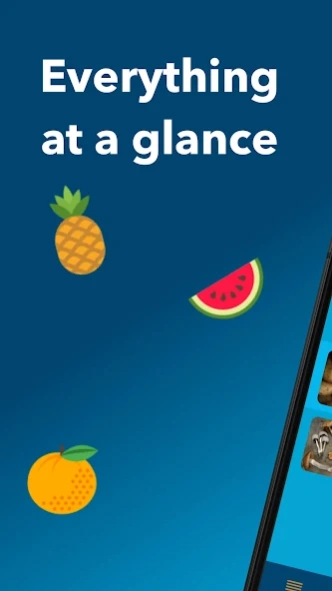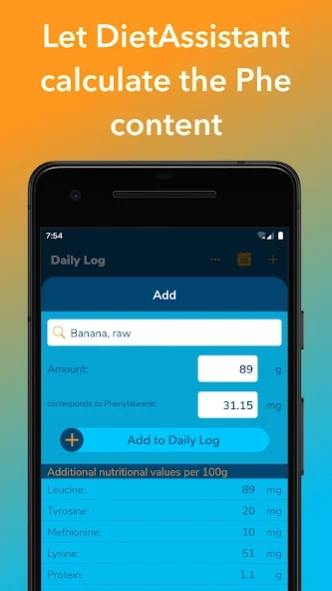DietAssistant for PKU 1.1.9
Paid Version
Publisher Description
DietAssistant for PKU - The All-in-One PKU App for your Diet.
DietAssistant for PKU
DietAssistant is the perfect Phe/Protein Calculator for people with the inborn congenital metabolic disorder PKU.
Get the Phe/Protein content of your consumed products conveniently calculated by DietAssistant and add to your daily protocol to always have a perfect overview of your daily diet.
Thanks to the progress bar, you always see how much Phe/Protein you can still eat.
With DietAssistant it is possible to calculate your daily Phe or Protein consumption. You can change your calculation mode from Phe to Protein and vice versa anytime in the app's settings.
You can access past days and edit them in the calendar.
With DietAssistant it is possible to export your daily log to PDF and share with your doctor or print it.
With more than 1300 foods and products from many popular manufacturers DietAssistant offers you a huge selection, which can be supplemented by your own products.
For the supplement of the food database with own products you don't even have to know the Phenylalanine content, it is enough if you enter the protein content, so that DietAssistant can calculate the Phenylalanine content related to 100 grams for you.
Store and edit your blood values and have them displayed in a chart to monitor and track your diet.
Just create and edit reminders so you never forget to take your amino acids.
Of course, I am always happy about feedback and suggestions for improvement. If you want you can rate this app or send me an email to info.dietassistant@gmail.com.
Icons by icons8.de
About DietAssistant for PKU
DietAssistant for PKU is a paid app for Android published in the Health & Nutrition list of apps, part of Home & Hobby.
The company that develops DietAssistant for PKU is Julian Waluschyk. The latest version released by its developer is 1.1.9.
To install DietAssistant for PKU on your Android device, just click the green Continue To App button above to start the installation process. The app is listed on our website since 2023-03-25 and was downloaded 3 times. We have already checked if the download link is safe, however for your own protection we recommend that you scan the downloaded app with your antivirus. Your antivirus may detect the DietAssistant for PKU as malware as malware if the download link to com.julianwaluschyk.dietassistant is broken.
How to install DietAssistant for PKU on your Android device:
- Click on the Continue To App button on our website. This will redirect you to Google Play.
- Once the DietAssistant for PKU is shown in the Google Play listing of your Android device, you can start its download and installation. Tap on the Install button located below the search bar and to the right of the app icon.
- A pop-up window with the permissions required by DietAssistant for PKU will be shown. Click on Accept to continue the process.
- DietAssistant for PKU will be downloaded onto your device, displaying a progress. Once the download completes, the installation will start and you'll get a notification after the installation is finished.